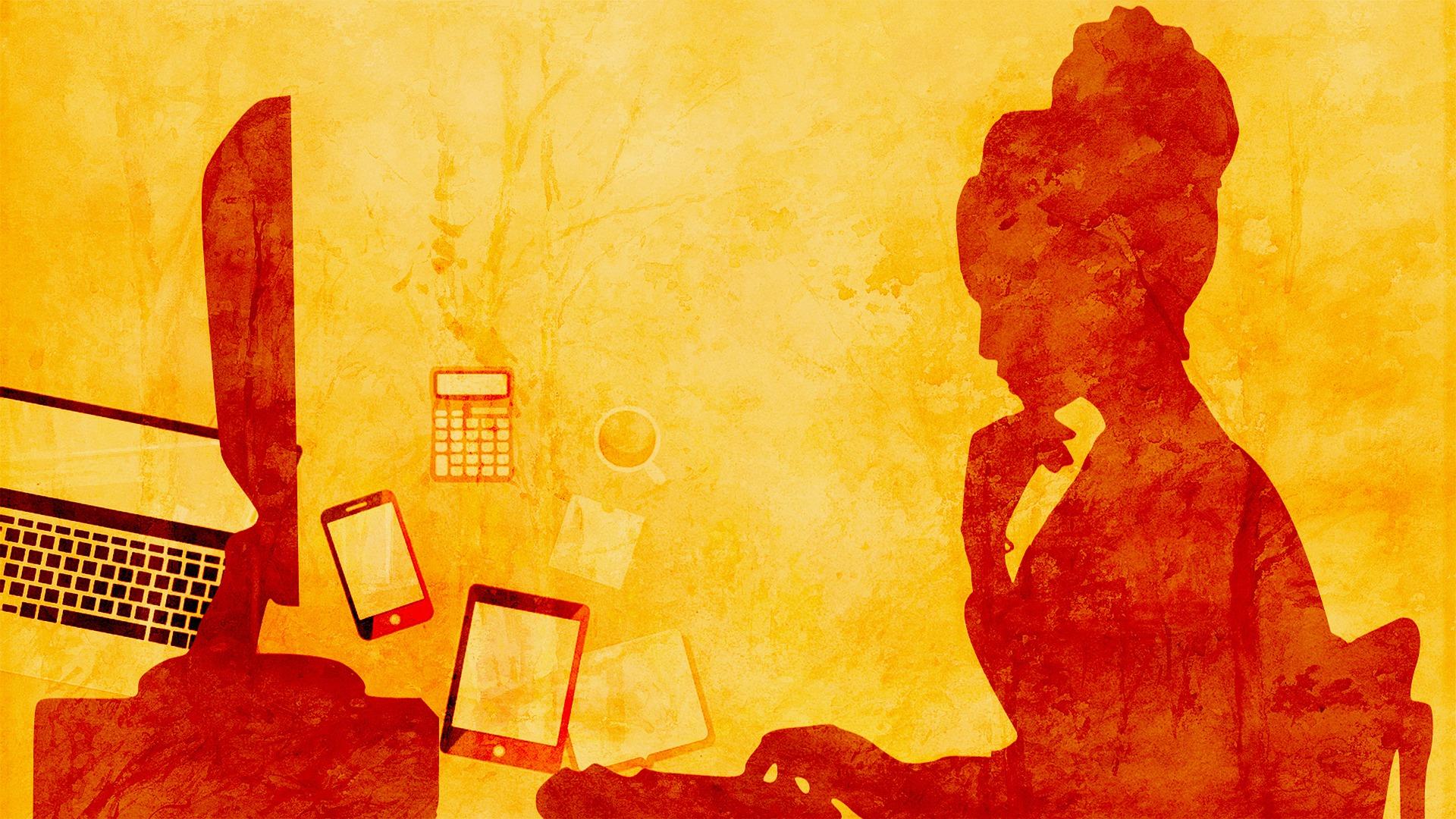
How to decide between video conferencing and audio conferencing
Meetings may have a bad rep, but there is a place and a time for them. They allow teams to communicate effectively so that the job gets done. Considering 74% of professionals and 76% of entrepreneurs expect remote work to become standard practice, organizations can expect to use conferencing tools more often.
The great conferencing debates
When it comes to remote teams, often there’s a debate between which type of meetings are more effective. Some team leaders swear by video conferencing, while others are convinced audio conferencing is underutilized. Both types have a place and time.
In this article, rather than try to convince you that audio conference calls are more effective than video conference calls, we will look at when each is appropriate.
Video conferencing
When people hold video conference calls, they use tools that help them see the people they are communicating with. Video conferencing calls typically require high bandwidth allocation than audio conferencing. Additionally, people can often attend video calls as long as they have an internet-enabled device with a camera.
Here are some of the situations where video conference calls are useful.
1. When there are visuals involved
If a team member is expected to go through a presentation with the team members, it is almost automatic that a video conference call will be more beneficial. You cannot compare listening to someone explaining a bar chart and seeing it for yourself.
2. When visual cues are important
Video calls allow members to use the audio-visual cues that are used in everyday communication interactions. For example, video calls may be more effective than audio-only calls when conducting interviews at certain stages. This is because they allow the interviewer to get a better feel of them by observing specific aspects of the candidate, like their body language.
3. When there might be multiple speakers
It can be challenging for listeners to keep track of who is speaking in an audio meeting with multiple speakers. This is, of course, unless every speaker that speaks identifies themselves every time, they want to say something, which can be very tedious. Therefore, if you are planning to hold a big meeting with several speakers, it may be better to opt for video conference calls.
4. For long meetings
When it comes to video calls, it is easier for team members to zone out when they are on audio calls than on video calls. This is because video calls will engage more senses (audio and visual) than audio calls (audio only). Therefore, if you want to keep your employees engaged for longer, switch to video calls.
To add to this point, many people multitask during audio-only conference calls. Some people visit social media, play games, take other calls or sleep during these calls. This is often not possible during video calls.
5. You get better audio.
This point is not about better audio quality but about the fact that your team members can better hear the speakers. This goes back to engaging more senses. In a video call, your team members can read the speaker’s lips besides listening to what they say, which can help them process the information better.
Audio conferencing
There may be a time and a place for video calls, but there is a reason audio calls have stood the test of time. Here are some reasons you would choose audio calls
1. When the meeting is impromptu
Video calls often require a lot of prior planning. Every member involved has to find a ‘professional’ location to hold the meeting. They also have to ensure that they have a strong internet connection so that they do not get frozen screens and latent audio.
When it comes to audio calls, you can often pick them from wherever you are. Some apps allow you to cancel out noise in the background to sound clearer during your meetings. What’s more, you do not need high bandwidth internet to stay on the line, which is great for team members with slower internet.
2. Audio calls are more efficient.
This goes hand in hand with the first point. When attending video calls, sometimes a significant portion of time is spent navigating the software. It can take some time before everyone, but the speaker’s voice is muted, the sharer of a file has permission to share it, and everyone has successfully connected to the audio stream.
Audio-only conference calls are not that complicated. Often, joining an audio conference call can be just as simple as making a call, and everyone can get to the agenda faster.
3. Some team members prefer invisibility.
Not everyone is extroverted and has the gall to speak in a room when all members are looking at them. Audio calls can allow you to get better engagement, especially from team members who would typically not speak out. With audio calls, shy and introverted team members can speak up without fearing the spotlight.
4. Better quality calls
When making video conference calls, audio and video have to be transmitted across the network quickly. It is, therefore, common to find that there is a delay between when a speaker says something and when you hear it. Sometimes the voice may be delayed or vice versa.
When it comes to audio-only calls, the network is responsible for carrying over sound alone. This means that emphasis can be placed on making the sound quality higher resulting in high audio quality delivery.
5. Audio conferencing tools can be affordable to set up
While it is possible to use VoIP to make audio conferencing calls, it is very possible to hold audio-only conference calls even without an internet connection. Compare this to needing a strong internet connection, a screen, and a camera for video calls, and you see how the costs can quickly add up.
Make audio calls with ConferenceTown.com
With ConferenceTown.com, it is possible to start holding free audio conference calls today. No time limit or attendance limits, and high-quality audio is assured. Try it out today by setting up a free new account or jumping onto a free audio conference call instantly
Comments
Read Our Other Blog Posts.